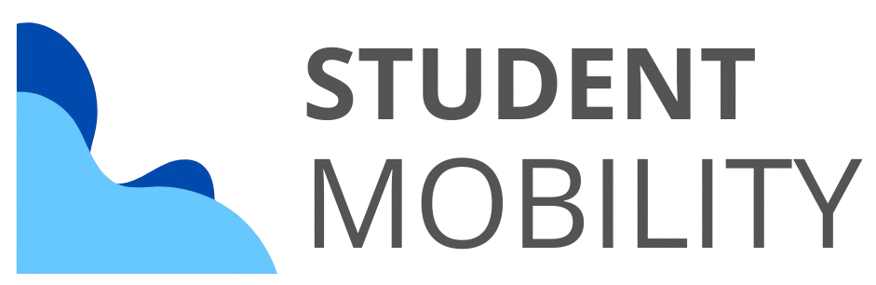Click the button below to open your default email application. Our team will get back to you as soon as possible.
- Close any open Gmail tabs.
- Type
chrome://settings/handlersinto your address bar and press enter. - Remove any entries shown here for email.
- Make sure "Allow sites to ask to become default handlers for protocols" is enabled.
- Close the settings tab.
- Launch Gmail and look for a diamond icon in the address bar. Click it to set Gmail as your default email handler.
- If you don't see the diamond icon, you may need to quit and relaunch Chrome for the change to take effect.